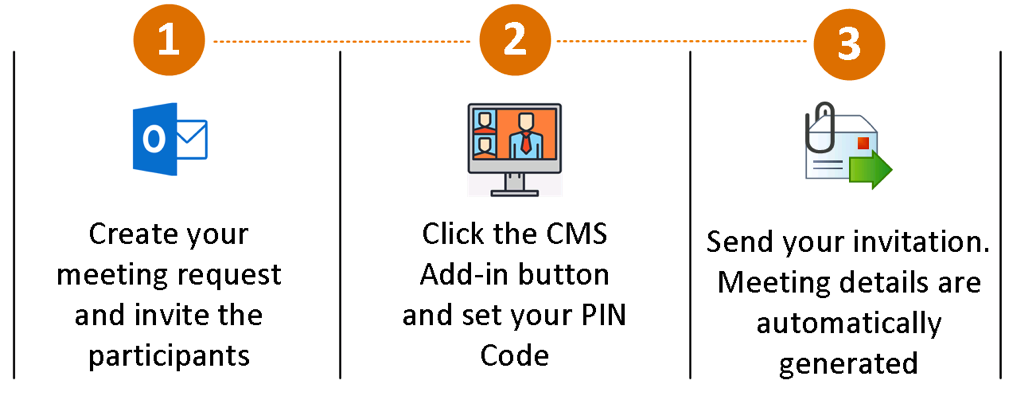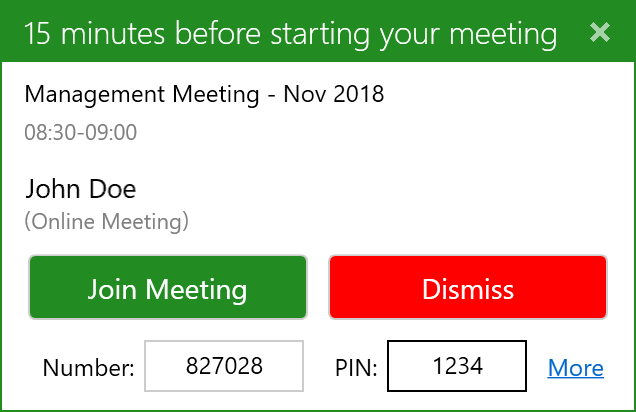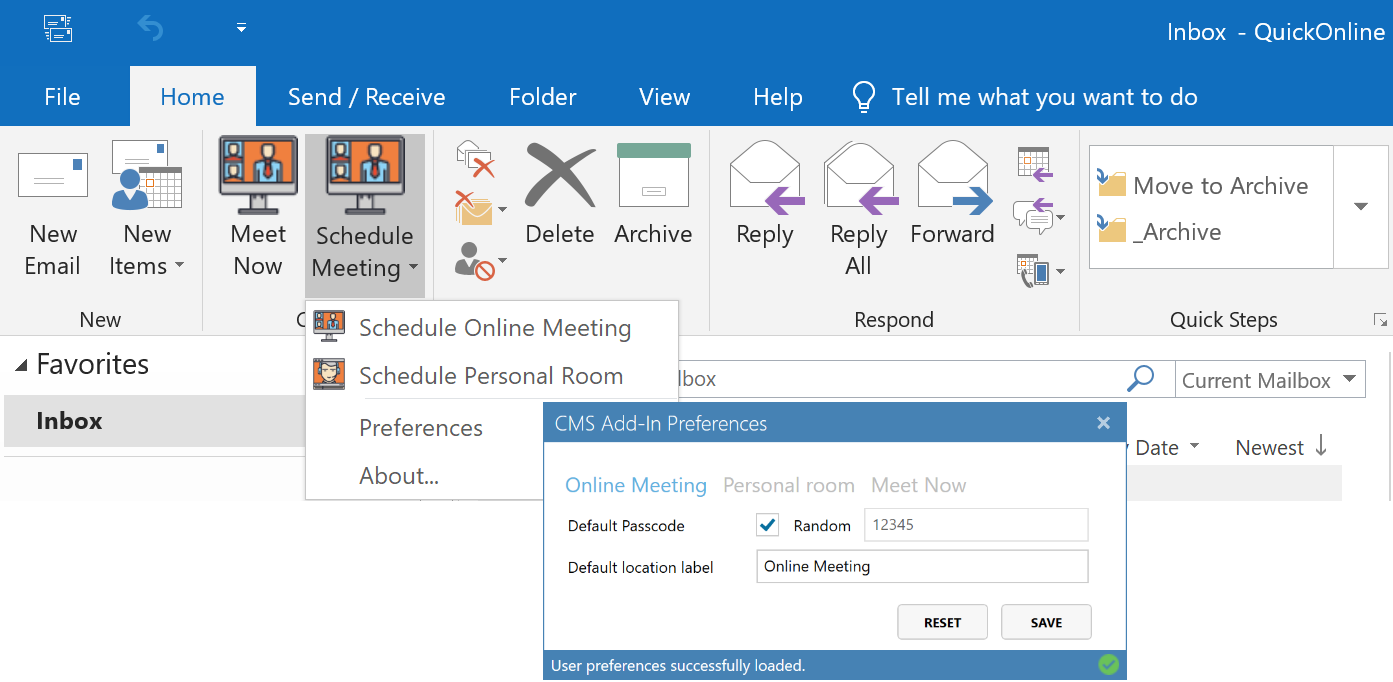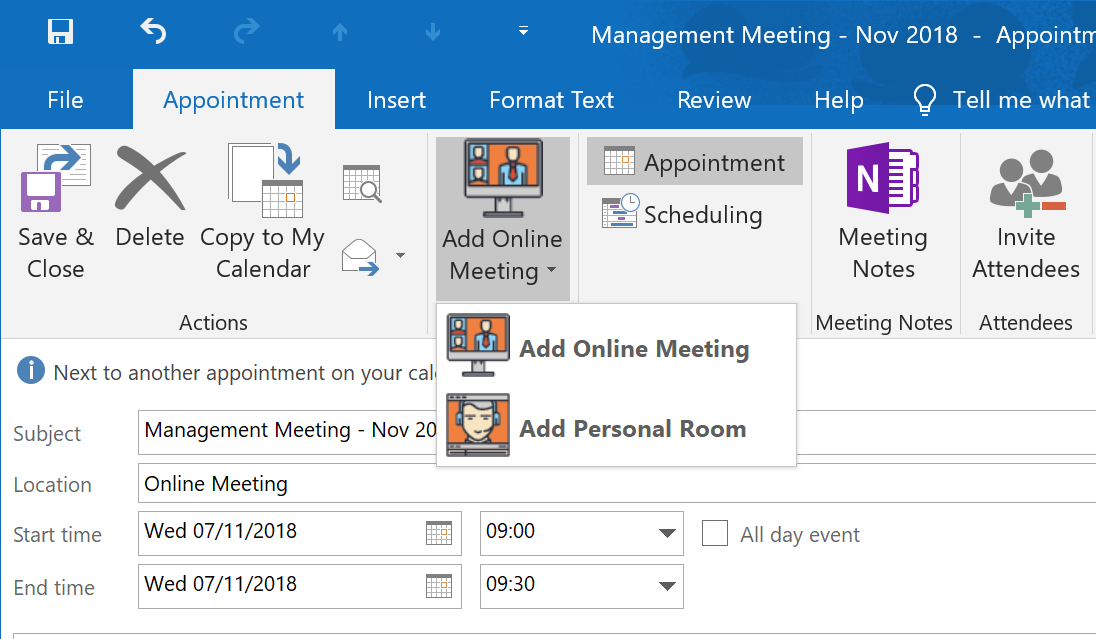"Schedule Complex Meetings in an intuitive manner"
Ensure a consistent and user-friendly experience thanks to the CMS Outlook Add-in. Provision meetings in a single click with customised PIN codes per meeting from your Microsoft Outlook calendar. Use the administrator defined meeting templates to automatically share the relevant connection details specific to your organisation with the meeting audience.
Great user Experience
Employees from your organisation maintain their habit to use the Outlook scheduler to book meetings. No need for any complex training to use the solution.No need to think, just click
No need to think about which personal room to use, which connection details to include into the meeting invitation or what is the current PIN.Customisable HTML Templates
Nice and ready to use templates with specific tags allowing to inject specific meeting details automatically before sending the invitation.Solution Overview
Features
- Provisioning of meetings (Spaces) per user or using a proxy user
- Guest & Host Access support with simple PIN codes Mgmt. from Outlook
- Customisable HTML Templates including meeting details
- One Button To Push support with and without TMSXE
- Support for multitenancy environment
- Simple client side installer - No server needed
- Support for more than 12 languages
- Compatible with Cisco Jabber or Skype For Business Clients
- Microsoft Outlook 2010, 2013, 2016, 2019, Office 365
- Microsoft .Net Framework 4.5 or above
- Cisco Meeting Server (CMS) 2.1 and above
Product Screenshots